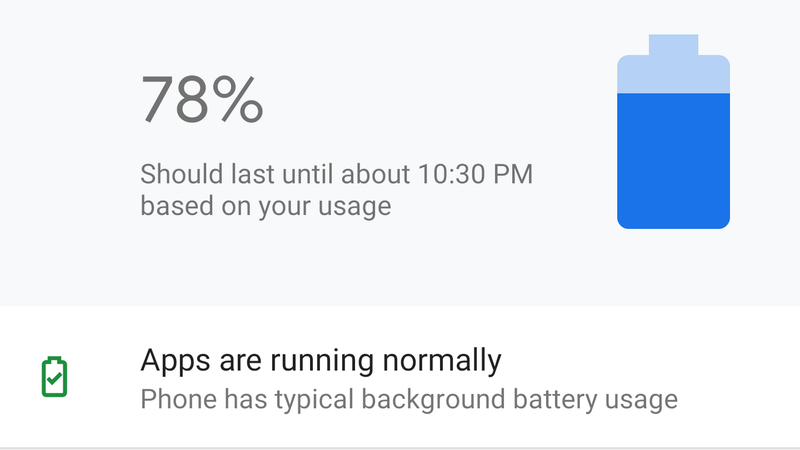
There are few smartphone hacks as useful as ones that extend your device’s battery life, and via this Reddit post by user u/neq, you might be able to give your Android phone’s battery life a significant boost by disabling to a relatively unknown feature.
The post claims that by disabling always-on mobile data, you could as much as double your device’s screen on time (SoT), which is the measurement of average time your screen is on during a single battery cycle. This is different from battery life since it’s purely a measurement of when your screen is specifically in use, rather than the length of your phone is simply “on.” Doubling your SoT would indicate a drastic change in battery life, but saving any additional power is helpful.
How to disable always active mobile data
- 1. Put your phone in developer mode by navigating to Settings>System>About phone, then scrolling down to Build number. Tap this repeatedly until you see a notification that your phone is in dev mode.
- 2. Go back to Settings>System, scroll down and tap the new Developer options tab.
- 3. Scroll down to the Networking category, and find the option “Mobile data always active.” Tap the slider next to this option so that it’s off (greyed out).
- 4. The setting is now disabled. If you wish to disable dev mode simply tap the slider in the large, blue “On” banner in Developer options, which will turn it off. Remember that you will need to turn developer mode back on if you wish to change the always active mobile data setting again in the future.
Does this actually work?
We attempted to use this hack as see if it made much of a difference, but the always-on mobile data setting happened to already be turned off when we went looking for it on our Pixel XL.
Comments
Post a Comment